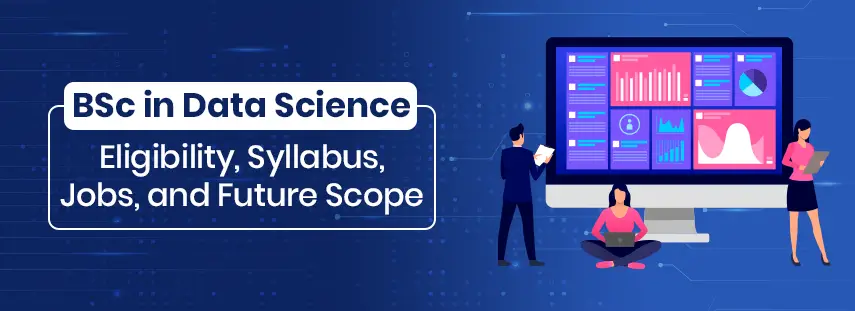Join As Students, Leave As Professionals.
Develearn is the best institute in Mumbai, a perfect place to upgrade your skills and get yourself to the next level. Enroll now, grow with us and get hired.
Modin: Supercharge Your Pandas Workflows with Parallel Processing
Learn about Modin, a powerful DataFrame library that harnesses the full potential of your CPU cores to accelerate pandas workflows. Discover how it seamlessly integrates with pandas, making it easy to work with large datasets and achieve significant performance improvements with just one line of code change.
Modin
Pandas
Artificial intelligence
Data science
Develearn Technologies
6 minutes
August 1, 2023
Loading content...